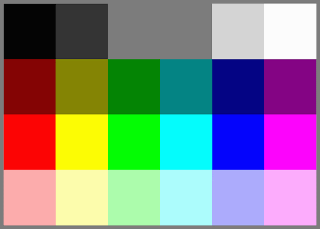Exercise 5 : CAMWHORING!!
28.9.2013
Faizah Hassan
0316234
Lecture
So, we learned how to use the Photoshop last week. How to use the tools, how to control our brightness, contrast, saturation etc. In other words, it needs a lot of practice to familiarize yourself with the tools in Photoshop. Once you've mastered everything then, editing a picture wont be a problem for you.
There are many people who uses photoshop to edit pictures. Photographers use it differently, and so does other people. If you think that you need clarification on the things your about to use to edit, you can just simply google or youtube it. That's how i tend to understand the function of each tools.
For this exercise, Mr vinod told us to take a self portrait and edit it using Photoshop, doesn't matter CS5 or CS6. Just so that we can prove to him that we already grasp the concept of editing. We're suppose to post the ones before editing and the ones after. So, below is the result.
BEFORE EDITING AFTER EDITING
Reflection
- Must be really careful when using gaussian blur, cuz if you didnt use the right amount of feather when sharpening an image, it'll make your picture look obviously edited. We dont want that now do we?
- Before I edited it, I purposely didn't put any make up on just to show that you can edit Monochrome picture and make it look realistic. Not quite sure whether i excelled or not, gotta wait for the feedbacks.
Screenshot



































.JPG)







.jpg)